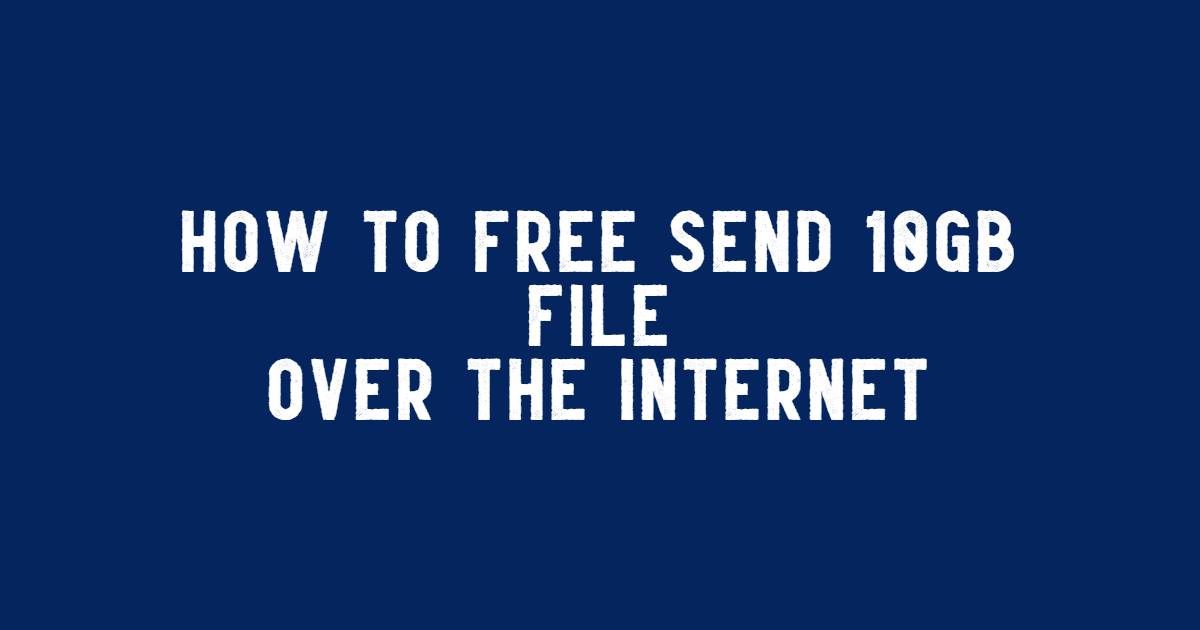Sharing large files online has become a necessity for many professionals, students, and everyday internet users. Whether it’s sending high-resolution photos, videos, project files, or any other data, we often find ourselves needing to transfer large files quickly and securely. But how do you send a 10GB file over the internet for free? In this article, we’ll explore various methods to send files of that size without paying a dime.
How to Free Send 10GB File
Most standard email services like Gmail or Outlook have file size limits. For instance, Gmail has a maximum attachment size of 25MB, which is nowhere near the 10GB you need to send. Cloud storage services and file transfer tools have stepped in to fill this gap, offering free solutions for large file transfers. However, it’s essential to choose a service that doesn’t compromise on speed, security, or ease of use.
Let’s look at some of the best ways you can send a 10GB file for free.
1. Use a File Sharing Service
One of the easiest ways to send large files is by using an online file-sharing service. There are several free services designed specifically for sending huge files quickly. Here are some popular options:
Share Big File
If you’re looking for a reliable service to send up to 10GB files for free, Share Big File is a great option. With Share Big File, you can upload and share your files without any complicated registration process. The best part? It’s 100% free for file transfers up to 10GB. The service is secure, and your files remain available for download for a limited time, making it an excellent solution for quick and easy transfers.
WeTransfer
WeTransfer is another widely known file transfer service. It offers a free plan that allows you to send files up to 2GB. While this limit might be too low for a 10GB file, you can break your file into smaller chunks using compression software like WinRAR or 7-Zip. Once split, you can send multiple 2GB files via WeTransfer.
Google Drive
Google Drive offers 15GB of free storage. You can upload your 10GB file to Google Drive and then share a link with your recipient. Simply right-click on the uploaded file, select "Get link," and choose the sharing settings. The recipient can then download the file at their convenience. It’s a seamless and secure way to send large files.
2. Use Cloud Storage Services
Many cloud storage platforms provide free storage where you can upload large files and share them via links. Let’s explore some of the top options:
Dropbox
Dropbox provides 2GB of free storage, but if you invite friends, you can increase this limit for free. Like WeTransfer, Dropbox allows easy sharing through links. While Dropbox’s free storage is limited, they offer premium plans if you frequently need to send large files.
OneDrive
Microsoft’s OneDrive gives you 5GB of free storage with every account. You can upload your large file and share a link with your recipient. OneDrive is particularly useful for those integrated into the Microsoft ecosystem, and with additional paid plans, you can get more storage if needed.
Mega
Mega offers a generous 20GB of free cloud storage, making it an excellent option for sending a 10GB file. After uploading your file, you can generate a shareable link and send it to anyone. Mega also offers end-to-end encryption, ensuring your file remains secure during the transfer.
3. Compress and Split Your Files
If the file-sharing or cloud storage service you’re using doesn’t allow for large files, you can use compression software to split your file into smaller parts. Tools like WinRAR, 7-Zip, and PeaZip allow you to compress and split files into manageable sizes.
Here’s a simple way to do it:
1.Download and install a file compression tool like 7-Zip or WinRAR.
2.Right-click on the file you want to compress and select "Add to archive."
3.In the options, choose the "Split to volumes" option and set the size limit (e.g., 2GB per part).
4.Once the file is split, you can send the smaller chunks via file transfer services like WeTransfer or Dropbox.
Once the recipient receives all the parts, they can extract them into one complete file using the same compression tool.
4. Peer-to-Peer (P2P) File Transfer
Peer-to-peer file-sharing services offer a decentralized way to send large files. These services don’t rely on third-party servers to host your data, which can be a faster and more secure way to transfer large files.
Resilio Sync
Resilio Sync (formerly known as BitTorrent Sync) is a P2P file-sharing tool that allows you to sync and share large files across devices without file size limits. The files remain between you and the recipient, ensuring privacy and security. Plus, since Resilio Sync doesn’t store your data on external servers, the transfer speed can be much faster than cloud services.
5. Use an FTP Server
For those who are more technically inclined, setting up an FTP (File Transfer Protocol) server can be a great option for sending large files. FTP allows you to upload your files to a server, and then the recipient can download them directly. There are many free FTP server software options available, such as FileZilla, that make this process relatively easy.
Conclusion
Sending a 10GB file over the internet for free doesn’t have to be complicated. Whether you use a file-sharing service like Share Big File, take advantage of cloud storage platforms like Google Drive and Mega, or explore P2P file-sharing, there are plenty of reliable options.The method you choose will depend on your specific needs—whether it’s security, speed, or ease of use.